DISCLAIMER: The information provided in this post is for general informational and educational purposes only. Different jurisdictions have different laws on what constitutes cyberstalking and online harassment. If you try texting a girl from 20 different numbers and the police end up knocking on your door, I do not condone nor am I responsible for this behavior. Please use common sense.
The results below are based on tests ran on Androids and iPhones and my general experience texting girls.
Introduction
Hey all,
Due to popular demand and as requested by @Skills in this thread, I'll be writing a comprehensive guide on how to tell if you're blocked on Androids and iPhones. It doesn't matter how good your in-person or texting skills are. If you meet enough girls, you'll eventually be blocked. @Skills, if you have tips on what to specifically send after a block, please chime in.
Out on the internet, there's a lot of conflicting information on how to tell if you're blocked, so we'll try to clear up the confusion first. Then, we'll provide techniques on how to circumvent a block. From my experience, blocks have been on the rise especially with Gen Z, so it would be beneficial to identify when you've been blocked before we can address the issue accordingly.
First, this only applies to text messaging on Androids and iPhones. If you're using any of the social media applications below for messaging, this guide does not apply to you:
What happens when you're blocked
Let's start with the effects of a block, which are a lot more nuanced than what most people would imagine.
A recipient who has blocked you won't receive the following:
A recipient who has blocked you can still receive the following:
A sender who has been blocked will receive the following:
How to see if you've been blocked
If at least 1 person uses an Android
As long as 1 person uses an Android, iMessage can't be used. Due to the fact that messages are blocked at the phone level and not the server level when iMessage isn't available, there's no way to recognize a block from sending a text message alone to my knowledge.
One way that does work is via calling. If you call them, you'll know that you've been blocked if their phone rings once and then directs you to voicemail.
If both people use iPhones
It's much easier to recognize a block in this scenario. For this to work though, the recipient should have iMessage enabled. 99% of iPhones do from my experience, so this should be a non-issue.
Pre-requisites:
With that out of the way, let's look at the 3 scenarios indicating a block. The images below were found online and aren't mine (I'm not sure how you can upload images directly, or else I could upload a dozen), but these are the signs to look out for.
Scenario 1: lack of a message status indicator such as "Delivered" or "Read"
Assuming that you turned off Send as Text Message per the steps above and enough time has elapsed, this is a 100% reliable sign that you've been blocked. Notice how there is a "Delivered" indicator under the 1st message but not under the 2nd message, so this person was blocked after the 1st message but before the 2nd message. The 2nd message also doesn't turn green (unlike Sample 2 below), so this person likely had Send as Text Message turned off.
I suggest that you wait a minimum of 12 hours before drawing a conclusion. The reason is I've sent girls messages early in the evening that didn't have "Delivered" even by the time I went to bed. When I woke up and checked again, it was delivered and they responded, so please be patient here and not freak out if your message hasn't been delivered after 10 seconds.
Special situation: there's a small percentage of blockers who block you for a week, and then unblock you afterwards. You can tell because it won't say "Delivered" until a week or more later. In this situation, they'll be able to receive any message(s) sent during the block period as soon as they unblock you.
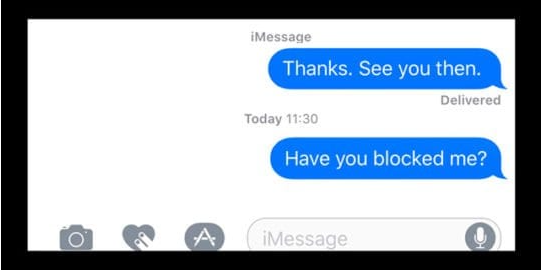
Scenario 2: multiple green bubbles with the "Sent as Text Message" indicator over 2 time periods
Assuming that you turned on Send as Text Message, your iPhone will use SMS fallback when data isn't available (or when you're blocked). What this means is that after 5 mins of not being able to send an iMessage, your phone will send an SMS instead. This is an issue because this method could lead to false positives for blocks. The girl that you're texting could simply be in a cave, underground, or just at a place with a bad data connection, and you would mistake her green bubble for blocking you when she's not.
Let's say that your first message ends up being green, and she hasn't responded. What you need to do is to wait a while, and then send another message. If this 2nd message also ends up being green with "Sent as Text Message", you're extremely likely to be blocked. There could be rare exceptions like you kept texting her when she had no data connectivity. Also, unlike the 1st message, this 2nd message will turn green in <1 min instead of 5 mins. I don't know why.
In the image below, the 1st text goes through as an iMessage in blue. Good, no problem.
However, the message on Wednesday turns green and so do all the ones afterwards. Using our method, after the 1st Thursday message, we can tell with a very high certainty that we've been blocked.
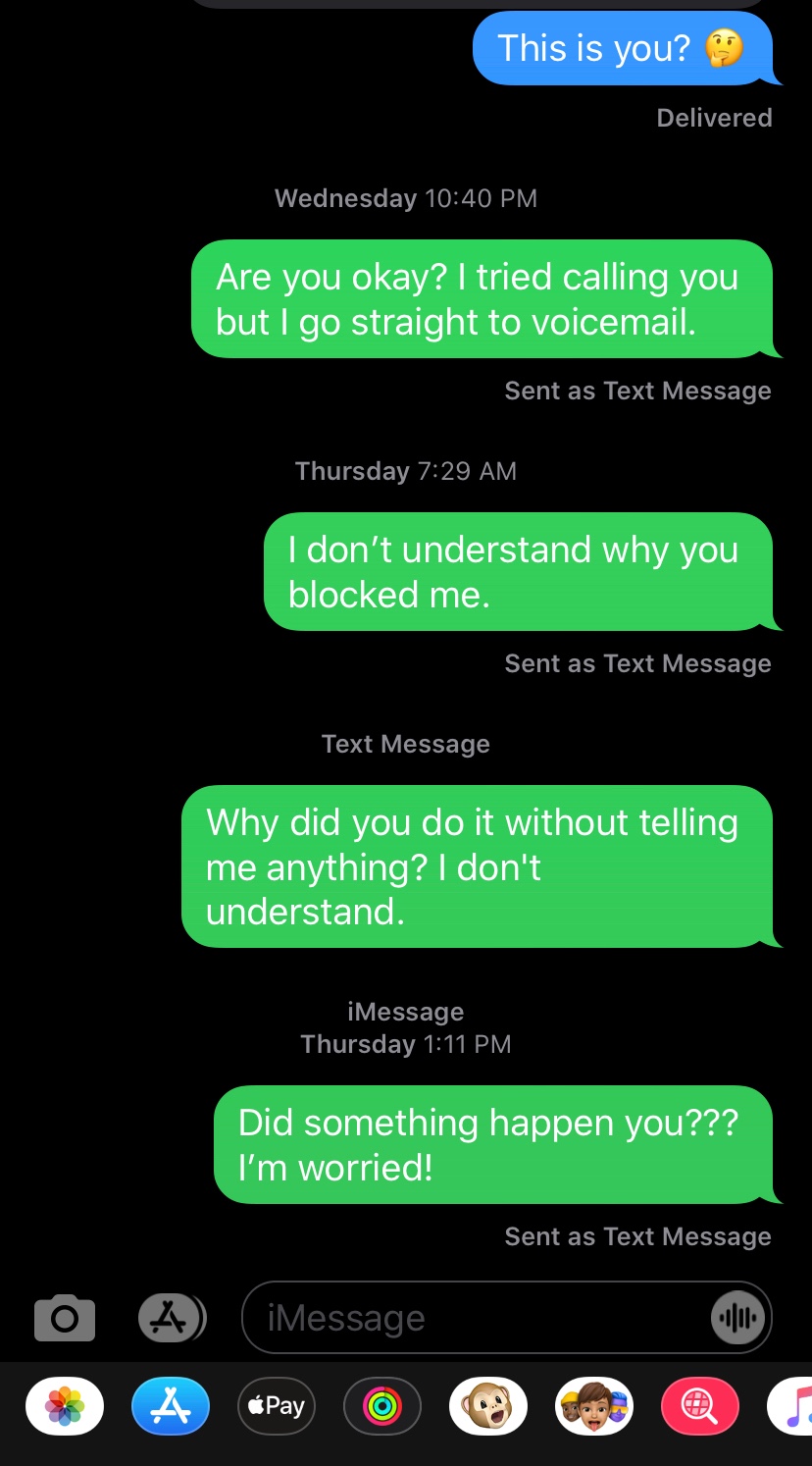
Finally in scenario 3, just like for Androids, iPhones are the same: you'll know that you've been blocked if their phone rings once and then directs you to voicemail.
How to circumvent a block
General
If your phone has dual SIM capabilities, text them from your other number. Otherwise, if you want to go the traditional way, you can use another phone, a friend's number, etc.
If you have them on social media, you can try messaging them there.
Finally, you can use 3rd party messaging apps:
If at least 1 person uses an Android
Since iMessage can't be used, I don't know of any native functionalities that can help bypass blocks.
If both people use iPhones
Settings -> Messages -> Send & Receive
Under "YOU CAN RECEIVE IMESSAGES TO AND REPLY FROM", select both your phone number and your email address. Just imitate the top part of the image.
Under "START NEW CONVERSATIONS FROM", instead of selecting your phone number like the bottom part of the image, you need to select your email address.
With these new settings, you'll be able to message her from a new contact method that hasn't been blocked. However, she can block your email address at a later time if she wants. In addition, any message that you send her will start a new message chain since it won't be linked to your number. If your email address doesn't have your name, she'll have no idea who you are, and you'll need to say "this is X". Finally, any message that you send with these settings turned on (such as to your friends or your mom) will be from your email address, so please be fully aware. You'll likely need to revert back sometime down the line.

There are other advanced methods out there and special situations, but I've omitted those for the sake of brevity. Let me know if I missed anything or if anything is unclear. Happy texting
Regards,
Gorili
The results below are based on tests ran on Androids and iPhones and my general experience texting girls.
Introduction
Hey all,
Due to popular demand and as requested by @Skills in this thread, I'll be writing a comprehensive guide on how to tell if you're blocked on Androids and iPhones. It doesn't matter how good your in-person or texting skills are. If you meet enough girls, you'll eventually be blocked. @Skills, if you have tips on what to specifically send after a block, please chime in.
Out on the internet, there's a lot of conflicting information on how to tell if you're blocked, so we'll try to clear up the confusion first. Then, we'll provide techniques on how to circumvent a block. From my experience, blocks have been on the rise especially with Gen Z, so it would be beneficial to identify when you've been blocked before we can address the issue accordingly.
First, this only applies to text messaging on Androids and iPhones. If you're using any of the social media applications below for messaging, this guide does not apply to you:
- Facebook Messenger
- Telegram
- Snapchat
- TikTok
- LINE
- Etc.
What happens when you're blocked
Let's start with the effects of a block, which are a lot more nuanced than what most people would imagine.
A recipient who has blocked you won't receive the following:
- Calls
- Text-based messages
- Multimedia (audio messages / files, videos, GIFs, images, etc.)
- Reactions (thumbs up, thumbs down, heart, haha, etc.)
- Stickers
- Memojis
A recipient who has blocked you can still receive the following:
- Android recipient
- Depending on the phone, there may be a record that you've called in their call log (there will be a "blocked" icon next to any blocked number that has called), but there will be no notification of the call itself
- Depending on the phone, they may be notified of a voicemail but not the call itself, and the voicemail may either reside under the default list or under a separate list titled "Blocked Messages" or "Spam"
- iPhone recipient
- Voicemails, but they go under a separate list titled "Blocked Messages", and the recipient won't receive a notification of the voicemail
A sender who has been blocked will receive the following:
- iPhone sender
- Assuming both users have iPhones, if the recipient had shared their location with you previously, you'll receive a notification that they've stopped sharing their location
How to see if you've been blocked
If at least 1 person uses an Android
As long as 1 person uses an Android, iMessage can't be used. Due to the fact that messages are blocked at the phone level and not the server level when iMessage isn't available, there's no way to recognize a block from sending a text message alone to my knowledge.
- Even if both phones have RCS (Rich Communication Services) enabled, a "Delivered" receipt may appear even when blocked
- A recipient could have turned off read receipts in the middle of the conversation, so relying on the lack of read receipts could produce false positives for blocks
One way that does work is via calling. If you call them, you'll know that you've been blocked if their phone rings once and then directs you to voicemail.
If both people use iPhones
It's much easier to recognize a block in this scenario. For this to work though, the recipient should have iMessage enabled. 99% of iPhones do from my experience, so this should be a non-issue.
Pre-requisites:
- Settings -> Messages -> iMessage -> turn on
- [Recommended] Settings -> Messages -> Send as Text Message -> turn off
- By doing this, we force all outbound messages to other iPhone users to go through iMessage only
- Pros: 100% certainty of knowing when you've been blocked from just sending 1 text
- Cons: if the recipient is in an area with bad reception, it could takes minutes or even hours for a text to deliver because iMessage relies on data, and we don't allow for an SMS fallback when data is unavailable
With that out of the way, let's look at the 3 scenarios indicating a block. The images below were found online and aren't mine (I'm not sure how you can upload images directly, or else I could upload a dozen), but these are the signs to look out for.
Scenario 1: lack of a message status indicator such as "Delivered" or "Read"
Assuming that you turned off Send as Text Message per the steps above and enough time has elapsed, this is a 100% reliable sign that you've been blocked. Notice how there is a "Delivered" indicator under the 1st message but not under the 2nd message, so this person was blocked after the 1st message but before the 2nd message. The 2nd message also doesn't turn green (unlike Sample 2 below), so this person likely had Send as Text Message turned off.
I suggest that you wait a minimum of 12 hours before drawing a conclusion. The reason is I've sent girls messages early in the evening that didn't have "Delivered" even by the time I went to bed. When I woke up and checked again, it was delivered and they responded, so please be patient here and not freak out if your message hasn't been delivered after 10 seconds.
Special situation: there's a small percentage of blockers who block you for a week, and then unblock you afterwards. You can tell because it won't say "Delivered" until a week or more later. In this situation, they'll be able to receive any message(s) sent during the block period as soon as they unblock you.
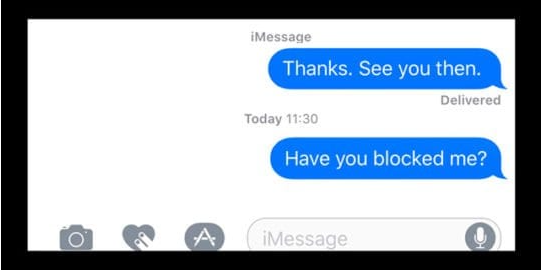
Scenario 2: multiple green bubbles with the "Sent as Text Message" indicator over 2 time periods
Assuming that you turned on Send as Text Message, your iPhone will use SMS fallback when data isn't available (or when you're blocked). What this means is that after 5 mins of not being able to send an iMessage, your phone will send an SMS instead. This is an issue because this method could lead to false positives for blocks. The girl that you're texting could simply be in a cave, underground, or just at a place with a bad data connection, and you would mistake her green bubble for blocking you when she's not.
Let's say that your first message ends up being green, and she hasn't responded. What you need to do is to wait a while, and then send another message. If this 2nd message also ends up being green with "Sent as Text Message", you're extremely likely to be blocked. There could be rare exceptions like you kept texting her when she had no data connectivity. Also, unlike the 1st message, this 2nd message will turn green in <1 min instead of 5 mins. I don't know why.
In the image below, the 1st text goes through as an iMessage in blue. Good, no problem.
However, the message on Wednesday turns green and so do all the ones afterwards. Using our method, after the 1st Thursday message, we can tell with a very high certainty that we've been blocked.
Finally in scenario 3, just like for Androids, iPhones are the same: you'll know that you've been blocked if their phone rings once and then directs you to voicemail.
How to circumvent a block
General
If your phone has dual SIM capabilities, text them from your other number. Otherwise, if you want to go the traditional way, you can use another phone, a friend's number, etc.
If you have them on social media, you can try messaging them there.
Finally, you can use 3rd party messaging apps:
- Google Voice (you won't be able to register if you're on certain non-major wireless carriers or if your number has previously been claimed)
- Burner
- Line2
- TextNow
- TextFree
If at least 1 person uses an Android
Since iMessage can't be used, I don't know of any native functionalities that can help bypass blocks.
If both people use iPhones
Settings -> Messages -> Send & Receive
Under "YOU CAN RECEIVE IMESSAGES TO AND REPLY FROM", select both your phone number and your email address. Just imitate the top part of the image.
Under "START NEW CONVERSATIONS FROM", instead of selecting your phone number like the bottom part of the image, you need to select your email address.
With these new settings, you'll be able to message her from a new contact method that hasn't been blocked. However, she can block your email address at a later time if she wants. In addition, any message that you send her will start a new message chain since it won't be linked to your number. If your email address doesn't have your name, she'll have no idea who you are, and you'll need to say "this is X". Finally, any message that you send with these settings turned on (such as to your friends or your mom) will be from your email address, so please be fully aware. You'll likely need to revert back sometime down the line.

There are other advanced methods out there and special situations, but I've omitted those for the sake of brevity. Let me know if I missed anything or if anything is unclear. Happy texting
Regards,
Gorili


