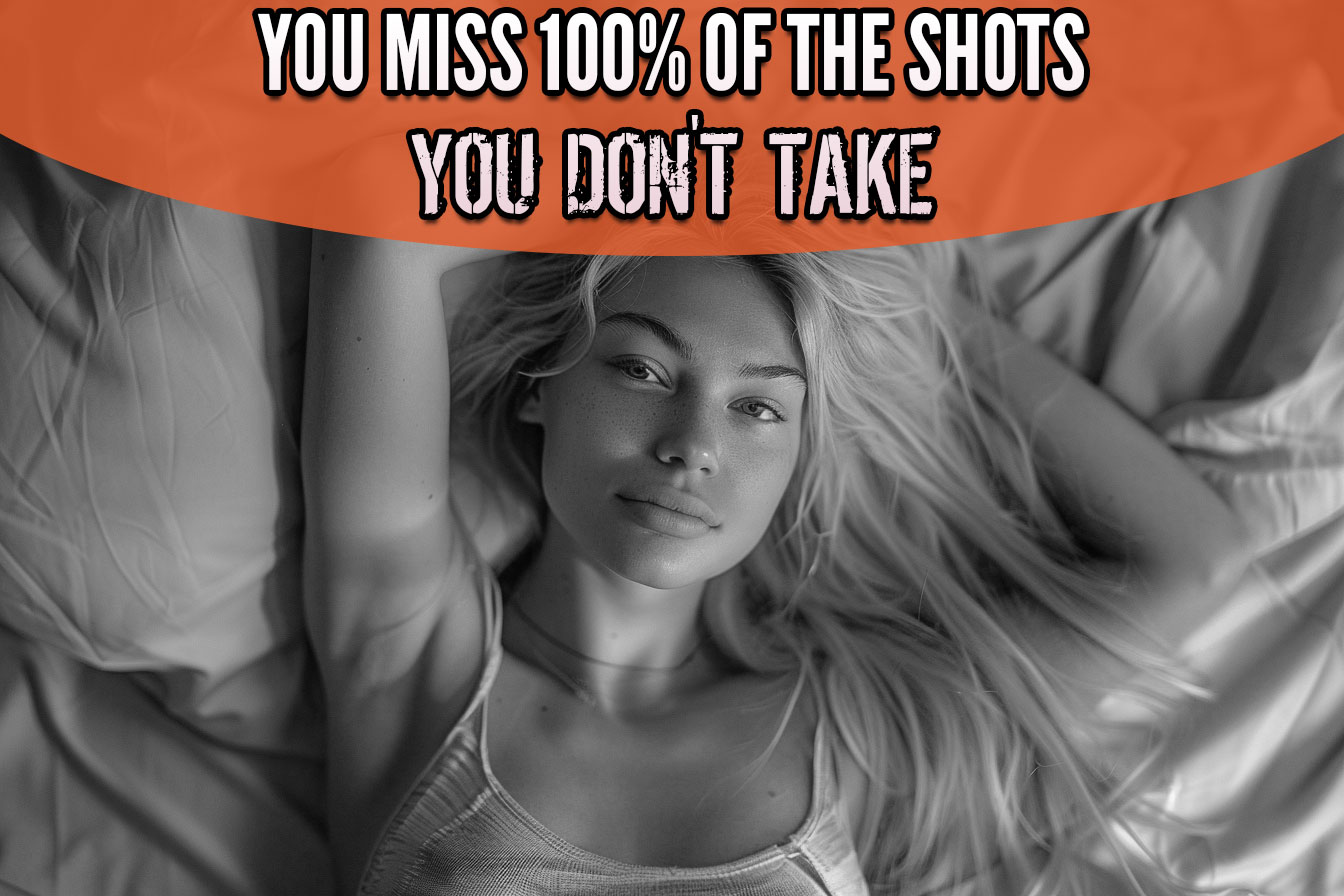- Joined
- Oct 9, 2012
- Messages
- 6,238
Hi fellas, quick announcement:
As you no doubt have noticed, we've retired the old (dated-looking) forum theme and finally rolled out the new one.
I've been using this theme myself for about a year now and at this point I think we've gotten out most or all the bugs.
If you find anything buggy, please let me know in this thread or another and we'll get that fixed.
Also, at the request of various users, we've at long last added a board for texting and online messages:
 www.skilledseducer.com
www.skilledseducer.com
You'll be able to paste snippets of your text and online message conversations here and ask for feedback from other members, as well as share tips and guides.
At some point, we might try to go through the General Board and move any text-focused posts there into the Texting Board just to keep things better organized.
Also, we had a user requesting that we enable the Xenforo Default Style as well for better privacy when viewing the forum in public places. That option is available now via the Styles selector at the bottom of the page.
Note that the forum icons still appear on Xenforo Default, but they're smaller and the forum name just shows up as "XenForo", not "Skilled Seducer".
So if you need more privacy, that might be the way to go.
Cheers,
Chase
As you no doubt have noticed, we've retired the old (dated-looking) forum theme and finally rolled out the new one.
I've been using this theme myself for about a year now and at this point I think we've gotten out most or all the bugs.
If you find anything buggy, please let me know in this thread or another and we'll get that fixed.
Also, at the request of various users, we've at long last added a board for texting and online messages:
Texting & Online Messages
Discuss strategies for texting girls and sending messages online, or share text chats to get feedback.
You'll be able to paste snippets of your text and online message conversations here and ask for feedback from other members, as well as share tips and guides.
At some point, we might try to go through the General Board and move any text-focused posts there into the Texting Board just to keep things better organized.
Also, we had a user requesting that we enable the Xenforo Default Style as well for better privacy when viewing the forum in public places. That option is available now via the Styles selector at the bottom of the page.
Note that the forum icons still appear on Xenforo Default, but they're smaller and the forum name just shows up as "XenForo", not "Skilled Seducer".
So if you need more privacy, that might be the way to go.
Cheers,
Chase